Mealime: App Review
We don’t cook our own food as often as we should. Of course, when I say we, I’m referring to western society as a whole. We have become increasingly reliant on fast food and processed meals for a variety of reasons. Oftentimes this results in us eating meals that are heavy in calories, saturated fat, added sugar, and salt. We’ve all come home after a long day of work and opted for fast food or a frozen meal as opposed to going through the effort of cooking something for ourselves. Which is ok on occasion, but we should strive to keep this an occasional treat, as opposed to a few times a week.
The most common comments that I get from clients about why they don’t cook their own food are “I just don’t have the time,” “I don’t know how to cook,” “I don’t know how to cook well,” or even “I don’t know how to cook healthy food and make it taste good.” For those people, I suggest to you the Mealime app. It’s a great way to find recipes that are quick, healthy, and tasty. It’s also particularly useful if you have food allergies.

Mealime is an app that asks what diet preferences or food allergies you have and then presents you with recipes that fall within your specifications. Most of the recipes are quite healthy and can be made in under 30 minutes. If you’re trying to find a low carb option that doesn’t require eggs or dairy, this app can help you with no problem. If you want to find a high protein option that is also gluten free, there are thousands of options. The app has the ability to specialize your recipe options based on almost any dietary restriction, religious preference, or food allergy. There is also an option to remove any foods that you just don’t like. For example, if you don’t care for olives or mushrooms, it will never give you any recipes that contain those foods!
Once you have chosen your recipes, it will automatically generate a shopping list for you so that you don’t have to take the time to write one yourself. It also gives you the ability to adapt the size of the meals you are cooking based on the number of people you are serving. If you are so inclined, you can choose to purchase the “Pro” version of the app which will give you nutrition information of the foods and some other features. If you do want the nutrition information, I would suggest that instead of paying for this service you instead download the free app MyFitnessPal. MyFitnessPal can provide all of your nutrition information as well as a variety of other functions. It’s an extremely useful app in its own right.

I’ve been using Mealime to plan meals for myself weekly on Sunday afternoons. Once I have my recipes selected and my shopping list established, I go pick up my items from the store. Then I spend about 2 hours that afternoon cooking up my foods for Monday-Wednesday. Wednesday night I cook up my food for Thursday and Friday. I prefer this form of meal prepping because I typically have less time during the workweek to cook for myself. Some people like to meal prep all of their meals Monday-Friday on Sunday. Personally, I don’t mind cooking one extra day a week so that I can have fresher food on Thursday and Friday, but to each their own.
Mealime is available for free on iOS and Android devices. I use it to make planning meals for my week quick and easy. I think you may enjoy it as well! I encourage you to go check it out and find what kind of meal prepping works best for you. If you want more information regarding food allergies, celiac disease, or nutrition check out our social media sites and our website.